December 9, 2016
Final Project Update 7: RentAR v0.9
(AKA: It Works On-site!!)
With all elements in Unity now, the app can work on its own. A few things were added and glitches fixed. Everything works!
I'm planning to make any small changes over the weekend to shoot the video for real next week.
A few things to consider when I shoot next week include glare from the sun on the screen, how windy it will be (microphone interference), and the weather.
With all elements in Unity now, the app can work on its own. A few things were added and glitches fixed. Everything works!
I'm planning to make any small changes over the weekend to shoot the video for real next week.
A few things to consider when I shoot next week include glare from the sun on the screen, how windy it will be (microphone interference), and the weather.
I'm planning to make any small changes over the weekend to shoot the video for real next week.
A few things to consider when I shoot next week include glare from the sun on the screen, how windy it will be (microphone interference), and the weather.
December 2, 2016
Final Project Update 6: RentAR v0.8
(AKA: It's Nearly Done!)
Didn't do much over Thanksgiving, sorry. 😔
All my elements and assets are now in Unity. I'm doing iterative builds onto my Galaxy S6.
Most everything works. Though I'm not sure why my buttons are weird and my back button isn't working so I have to restart the app every time. But here it is.
Didn't do much over Thanksgiving, sorry. 😔
All my elements and assets are now in Unity. I'm doing iterative builds onto my Galaxy S6.
Most everything works. Though I'm not sure why my buttons are weird and my back button isn't working so I have to restart the app every time. But here it is.
November 18, 2016
Final Project Update 5: Storyboarding and Unity Development
(AKA: I'm Ready for a Break)
November 11, 2016
Final Project Update 4: UI and Photogrammetry and 360, Oh My!
(AKA: A Week of Sadness)
November 4, 2016
Final Project Update 3: Interface Visualization
(AKA: A Lot of Color Palettes and a Crash Course in After Effects)
This week, I did some research on cool user interfaces and here are some inspirations:
Virgin America iOS App
Moto Z Review Video by Marques Brownlee (MKBHD)
Lots of Color Schemes...
So I decided to take a different approach to displaying information. Here are some "quick" (not really that quick) visualizations
Left: Concept 1 -- Right: Concept 2
Left: Concept 3 -- Right: Concept 4
Outlined Options
Left: Concept 5 -- Right: Concept 6
Left: Concept 7 -- Right: Concept 8
Masked with different color schemes
Concept 9
How about having a little assistant floating in your augmented view?
This week, I did some research on cool user interfaces and here are some inspirations:
Virgin America iOS App
Moto Z Review Video by Marques Brownlee (MKBHD)
Lots of Color Schemes...
So I decided to take a different approach to displaying information. Here are some "quick" (not really that quick) visualizations
Left: Concept 1 -- Right: Concept 2
Left: Concept 3 -- Right: Concept 4
Outlined Options
Left: Concept 5 -- Right: Concept 6
Left: Concept 7 -- Right: Concept 8
Masked with different color schemes
Concept 9
How about having a little assistant floating in your augmented view?
October 28, 2016
Final Project Update 2: Spent Too Much Time with Another Class
(AKA: It Kind of Works!)
Alright! Updates! Woohoo! So this is the building I want to augment, I took a lot of pictures on cloudy and sunny days, but here's one good picture to show you the building.
So anyways, I tried to get it to work by testing it first with my phone. I tried to crop the picture so that it would only recognize the building in question:
But that didn't work. I couldn't get it to work on more than one picture. So I talked to Parth on Wednesday... It was a little late though. I acknowledge that. I spent way too much time this week working on Coding class homework...
-Cue Thursday-
I tested it with User Defined Tracking on a building next to MAGNET I exported the .apk file to my Android phone:
Whoops! It's sideways... So I took a picture of the building and augmented it like we were taught with Assignment 4... then this happened, which is more acceptable, but obviously not that acceptable since it's not the building I want it to appear on, but it kind of works!
Here's a video of it in action (excuse the background noise of the grad lab):
My plan was to get it working on the building that I scouted out but I wasn't keen on standing in the rain and running back to Starbucks every few minutes. Sorry, next time.
Alright! Updates! Woohoo! So this is the building I want to augment, I took a lot of pictures on cloudy and sunny days, but here's one good picture to show you the building.
So anyways, I tried to get it to work by testing it first with my phone. I tried to crop the picture so that it would only recognize the building in question:
But that didn't work. I couldn't get it to work on more than one picture. So I talked to Parth on Wednesday... It was a little late though. I acknowledge that. I spent way too much time this week working on Coding class homework...
-Cue Thursday-
I tested it with User Defined Tracking on a building next to MAGNET I exported the .apk file to my Android phone:
Whoops! It's sideways... So I took a picture of the building and augmented it like we were taught with Assignment 4... then this happened, which is more acceptable, but obviously not that acceptable since it's not the building I want it to appear on, but it kind of works!
Here's a video of it in action (excuse the background noise of the grad lab):
My plan was to get it working on the building that I scouted out but I wasn't keen on standing in the rain and running back to Starbucks every few minutes. Sorry, next time.
October 21, 2016
Final Project Update 1: First Steps
Here are a few things from other apps ApartmentView (video, app) and Elli (video, app). Also, kudos to Parth for pointing me in the direction of HomeSpotter. It would be nice if I could get my augments to stick to the building like the internal views seen here.
Working on locating a good street that I want to use. The day (Oct. 20) I blocked off to go look for a nice street was cloudy and not the greatest... I have used Google Street View in the meantime and narrowed it down to six streets on or near the G or M Lines that I live near. Cumberland Street, Kent Street, 51st Ave, 68th Ave, 68th Rd, and Bergen St. Picked primarily because it looks decent and has good visibility of the building without many trees in the front. My plan is to go around 12pm-2pm to take pictures. Planning to go sometime on Sunday and also Monday/Tuesday if the weather holds out.
October 14, 2016
Midterm Presentation
A midterm presentation was done. My concept is to create an AR app that can display vacancies and listing information (Codenamed RentAR).
Want to see it again? Click here to view.
October 7, 2016
Assignment 4: Unity and Vuforia AR
For my Unity and Vuforia AR assignment, I downloaded some assets from the Unity Asset Store and put them on top of an image of space to make it appear as if they were flying out of the picture.
For my Unity and Vuforia AR assignment, I downloaded some assets from the Unity Asset Store and put them on top of an image of space to make it appear as if they were flying out of the picture.
September 30, 2016
Assignment 3: Geo Layer AR in Layar
For my Geo-location AR assignment, I got my cousin Debbie (in Melbourne, Australia) to help me out. There are two videos below, one to show the concept of my AR in New York, the other is my cousin testing it in her house in Melbourne.
For the record, Melbourne, Australia is approximately 10,353 miles from New York according to Google.
September 23, 2016
Assignment 2: AR in Layar
For my AR assignment, I took the cover of Empire magazine featuring Rogue One: A Star Wars Story and added some information on top of it to "advertise" the movie including movie photos, a trailer, some social media and website links, and a "secret" transmission from the Rebel Alliance with the movie release date. Here's the video to see more:
September 16, 2016
Assignment 1: Recreating a Memory
For my memory, I used Maya to recreate a time when I saw a doe and fawn near a cabin I was staying at. Since using 3D modelling software is new to me, I decided to keep my memory simple. However, I quickly discovered that the limitations of my laptop made me scale back how much I wanted to put in the scene. I wanted to put in flowers and bushes, but my computer was having issues rendering everything so I scaled it down.
Anyways, here it is:
The scene is viewed from my point of view. I was walking back to the cabin and my friend and I saw the doe and fawn off to the side.
Overall, I thought it was a fun learning experience. I definitely learned my lesson about doing stuff on my older MacBook Pro. I'll leave the 3D rendering to my desktop PC next time...
Anyways, here's a few extra shots. One of the deer:
And finally, this took me a little longer to get as my laptop is really throwing a fit now, the close-up of the cabin.
All these models were from 3D Warehouse (https://3dwarehouse.sketchup.com/) and TF3DM (http://tf3dm.com/).















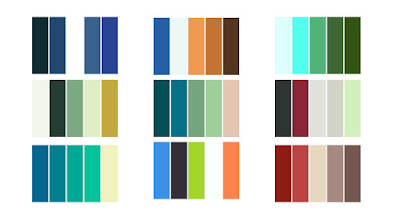



















No comments:
Post a Comment